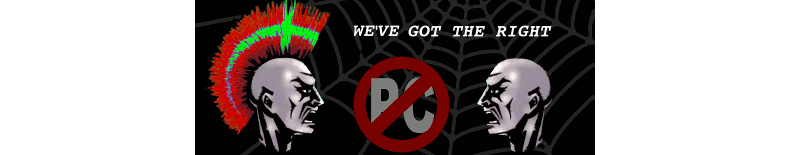09 October 2010
Google Search & Your Privacy
The more you learn about google the more you realize that google is possibly the scariest corporation (from a privacy point of view) on the face of the earth. These guys literally collect information on EVERYTHING. Think of all the ways they track you........
1. Google search. They have 2 ways of doing it with this, with you signed in having a user name, or just a plain old fashioned cookie on your computer (a cookie is a file that a website saves on your computer to indentify you for tracking purposes).
Google search results are saved FOREVER so if they have a way to connect you with your results you can never escape it.
2. Email. Do you have a g-mail account? If so they keep track of everything written in your email by scanning it for anything interesting. They say they do not, but at one time they also said they didn't scan the contents of emails at all until a consumer privacy group revealed that google scans your emails to custom deliver relevant ads to you in your email box. Got a letter from your girlfriend talking about a break up? Google might give you an ad about mending broken hearts. Also if you close your email address page without logging out everything you search on google is automatically connected with your email address and all of your contacts and all of their own searches looking for patterns.
3. Google web apps. This includes google video, google documents, and anything else.
4. Youtube. Google now owns youtube meaning that every video you watch is kept track of. If they can find a way to connect your youtube user account with your email addresses and search results they will. Youtube leaves cookies and since google owns it they may now be cross site cookies. (a cross site cookie is a cookie that is read by multiple websites. like a cookie to keep you logged into facebook will let other sites know you have a facebook account and you will see an option to "like" something on a unrelated webpage)
5. Google analytics. It is a google service to rank webpages by popularity as well as collect any other data google is interested in.
6. Google ad-sense. Websites get paid money by google to let google place advertisements on their website . About 90% of the pages I visit everyday have it. Again these sites either leave cookies or interact with the google cookie already on your computer.
7. Some Blogs. This blog is also owned by google. I had no idea when I started it. If I leave myself logged into this while making a web search they can track my searches and match it against my profile on here.
8. Google voice. This new service where google can go into your voicemail box for your phone and tries to transcript your voicemail messages (transcript means convert spoken words into text) DO NOT GIVE GOOGLE YOUR PHONE NUMBER.
9. Google earth & google maps. Everything you look at on here is recoded by google. Hope you didn't use google to get directions to your anti new-world-order or anti government corruption meeting, the government doesnt even need to tail you there google has the data for them.
That is enough data collection to know a person well enough to guess almost everything about him after a year or so of collecting data. Government agencies drool at the thought of such things. It's enough to render the CIA and FBI data collection methods obsolete in many cases. Do not forget that the patriot act enables the government to assign "private companies" the right to spy on people for the government as corporations do not have such strong restraints on data collection methods as the government does under surveillance laws.
What are your options to stop this?
1. do not use google email or voice services and never make or use a log in name with any of them. when you do use an email address always use a fake name, when making one with your real name for jobs only use it for that purpose.
2. set your web browser to automatically delete cookies after a certain time or use bleachbit to delete all downloaded data from your broswer once a week or so.
3. use firefox and get the no-script add-on. It takes a bit of getting used to but you will notice that webpages load alot faster. This blocks ALL web content from a site other than the one you are on. It also blocks all flash and java unless you specifically enable it. This also is handy for stopping clickjacking and other forms of malicious activity online. All websites you visit execute code on your computer, this also helps stop malicious code and automatic virus downloading. Mine always blocks google-analytics and the facebook tracking beacons on many websites (facebook also tracks you all across the internet). You will be surprised how many websites load data on your computer when you visit any one website. Some websites you visit load data from 20 or more other websites which all track your ip adress. No-script may take some getting used to, but it is the single best way to secure your computer against threats from webpages.
4. scroogle. We all know google is the best search engine, and so do they. Instead of settling for less by using another search engine that also saves all of your data use scroogle. It acts as a middle man between you and google so they cannot store data on your computer or compile lists on your searches. DO NOT USE BING OR ANY OTHER MICROSOFT PRODUCT, THEY ARE WORSE THAN GOOGLE.
5. scroogle firefox add-on. this adds the scroogle search function to your firefox search bar. handy stuff!
6. use mapquest instead of google earth and maps unless you delete the cookies regularly, but do not log in.
Labels:
Computer